In Japan, it’s very common to use “Kaomoji” like this: ^o^, (T_T), (*_*)
I know there’s “Emoji” in the iOS’ keyboard, but I want Apple to add also “Kaomoji” in English keyboard.
That would make the texting life of people all around the world much happier, I guess.
Until Apple add that to your iPhone, here’s the tip to use “Kaomoji” very easily.
At first, you want to open “Settings” and tap “General”.
Then, tap “Keyboard”,
Go “Keyboards”,
and you want to Add New Keyboard, Japanese-Kana.
Once you add that, you can switch your keyboard with tapping this key.
In Japanese keyboard, tap this key.
Now, you are Kaomoji master!
You can choose from whole bunch of Kaomoji like these!
Have a wonderful texting life! (^o^)/